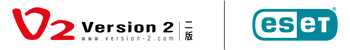How to transfer the license to a new computer
After changing the computer or resetting the computer, you can transfer the original license to a new computer or use it on the same computer. The steps are as follows:
1. Log in to your ESET Home account to release your license number:
https://shop.eset.hk/pages/remove_device_eng
2. Uninstall any non-ESET antivirus software on your new computer / Current Computer
3. Install your ESET product on your new computer and use the license to activate (no need to register the license again)