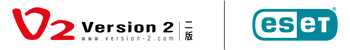How to remove a device using ESET Home
How to remove a device using ESET Home:
1. Open a web browser and go to https://home.eset.com/ to log in to your ESET Home account. If you don't have an ESET Home account, you can click "Create Account" to set one up.

2. If your ESET Home account login email is the same as the registration email for your ESET Activation key, you will see your Subscription when you successfully log in to your ESET Home account. Otherwise, you need to click "+Add subscription" to add and verify the Activation key.
3. Click "Show all subscriptions" within Subscriptions

4. Click on the three-dot icon on the right

5. Click "Remove devices"

6. Select the device you want to deactivate from the activation key, or check "Select all" and click "Remove devices"

7. Click "Remove devices" to confirm

8. Remove the selected devices successfully.