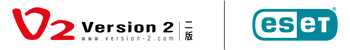ESET Cloud Office Security
HK$1,750
The main objective is to protect Microsoft 365 by providing advanced, proactive protection against malware, spam, and phishing attacks for Microsoft 365 applications through an easy-to-use cloud management console.
Loading subscriptions ...
Main Features
- Antispam
- Antimalware
- Anti-Phishing
- Notifications
- Automatic Protection
- Auditor Check
- Antispam
- Antimalware
- Anti-Phishing
- Notifications
- Automatic Protection
- Auditor Check
Detailed Description
| Antispam | By utilizing an award-winning engine to enhance performance, it filters out all spam emails, ensuring that unwanted or unsolicited emails do not appear in users' mailboxes. |
| Antimalware | It scans all incoming emails, attachments, as well as newly added or modified files, helping protect users' mailboxes from malicious software and preventing the spread of malware across multiple devices through cloud storage. |
| Anti-Phishing | It prevents users from accessing web pages known as phishing sites or links that may lead to phishing pages in emails. |
| Notifications | Notifications eliminate the need for frequent dashboard checks, greatly improving administrators' efficiency. |
| Automatic protection | Enabling this option ensures that new users in Microsoft 365 are automatically protected without the need to individually add them through the console. |
| Auditor check | Administrators can review objects in this storage section and decide whether to delete or approve them. This feature provides simple management for our security products, such as isolating emails or files. |
System Requirements
Microsoft 365 Enterprise Plans:
Microsoft 365 Business Plans:
Microsoft 365 Enterprise Plans:
Microsoft 365 Business Plans:
Microsoft 365 Education Plans:
Exchange Online Plans:
OneDrive Plans:
Browser:
Mozilla Firefox69 and higher、Microsoft Edge44 and higher、Google Chrome77 and higher、Opera63 and higher、Safari 13.x and higher
Microsoft 365 Enterprise Plans:
- Microsoft 365 Apps for Enterprise
- Microsoft 365 E3、E5、F3
- Office 365 E1、E3、E5、F3
Microsoft 365 Business Plans:
- Microsoft 365 Business Basic
- Microsoft 365 Business Standard
- Microsoft 365 Business Premium
- Microsoft 365 Apps
Microsoft 365 Education Plans:
Exchange Online Plans:
OneDrive Plans:
- Microsoft 365 A3、A5
Exchange Online Plans:
- Exchange Online (Plan 1)
- Exchange Online (Plan 2)
- Microsoft 365 Business Standard
OneDrive Plans:
- OneDrive for Business (Plan 1)
- OneDrive for Business (Plan 2)
- Microsoft 365 Business Basic
- Microsoft 365 Business Standard
Browser:
Mozilla Firefox69 and higher、Microsoft Edge44 and higher、Google Chrome77 and higher、Opera63 and higher、Safari 13.x and higher
Microsoft 365 Enterprise Plans:
- Microsoft 365 Apps for Enterprise
- Microsoft 365 E3、E5、F3
- Office 365 E1、E3、E5、F3
Microsoft 365 Business Plans:
- Microsoft 365 Business Basic
- Microsoft 365 Business Standard
- Microsoft 365 Business Premium
- Microsoft 365 Apps
Microsoft 365 Education Plans:
- Microsoft 365 A3、A5
Exchange Online Plans:
- Exchange Online (Plan 1)
- Exchange Online (Plan 2)
- Microsoft 365 Business Standard
OneDrive Plans:
- OneDrive for Business (Plan 1)
- OneDrive for Business (Plan 2)
- Microsoft 365 Business Basic
- Microsoft 365 Business Standard