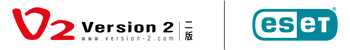What should I do if I change the computer or reset the computer?
After changing the computer or resetting the computer, the original license can be transferred to a new computer or used on the same computer, the steps are as follows:
Users can download the installation file from our download page (https://www.eset.com/hk/download-home/) and reinstall it on your computer.
1. Remove all non-ESET antivirus software
2. Install ESET antivirus software on the new computer / the same computer and activate the authorization (no need to register the authorization again)
3. Remove installed ESET products from the old computer (you can skip this step if the old computer is no longer working)
Users can download the installation file from our download page (https://www.eset.com/hk/download-home/) and reinstall it on your computer.
1. Remove all non-ESET antivirus software
2. Install ESET antivirus software on the new computer / the same computer and activate the authorization (no need to register the authorization again)
3. Remove installed ESET products from the old computer (you can skip this step if the old computer is no longer working)